One of the biggest marketing trends of 2018 that will undoubtedly rule in 2019 is using YouTube for Business Marketing. If you haven’t heard about it, now is the time to act. If you have been using it, chances are that you have not yet realized its full potential. You can actually quadruple your sales volume just by using YouTube to market your business. Sounds inviting? Do you want to know how to do it? Here is your fix – the Top Sites to Promote YouTube Videos.

How to use Google Ads to Promote YouTube videos. The single biggest secret that businesses are using to get the maximum ROI (Return On Investment) for online business is investing in Google Ads.
This makes sense because over 90% of online businesses rely on Google search results to stay ahead of their competition.
While this is the actual truth of the matter, only a handful of businesses know how to use Ads to their benefit.
If you are among the handful, don’t worry.
You can now begin getting more visitors to your sites, more conversions, and more sales, which in turn result in maximum ROI.
Step by step process of how to use Google Ads for YouTube
1. Link Ads with YouTube
Now that you know what Ads can do for your YouTube Channel, it is time to kick start your campaign.
To begin with, you need to have an Ads account. If you don’t have one already, signing up is easy and free.
Once you have Ads account, link it to your YouTube Channel. To do this, on your Ads dashboard, go to Tools, Billing, and Settings icon that resembles a wrench
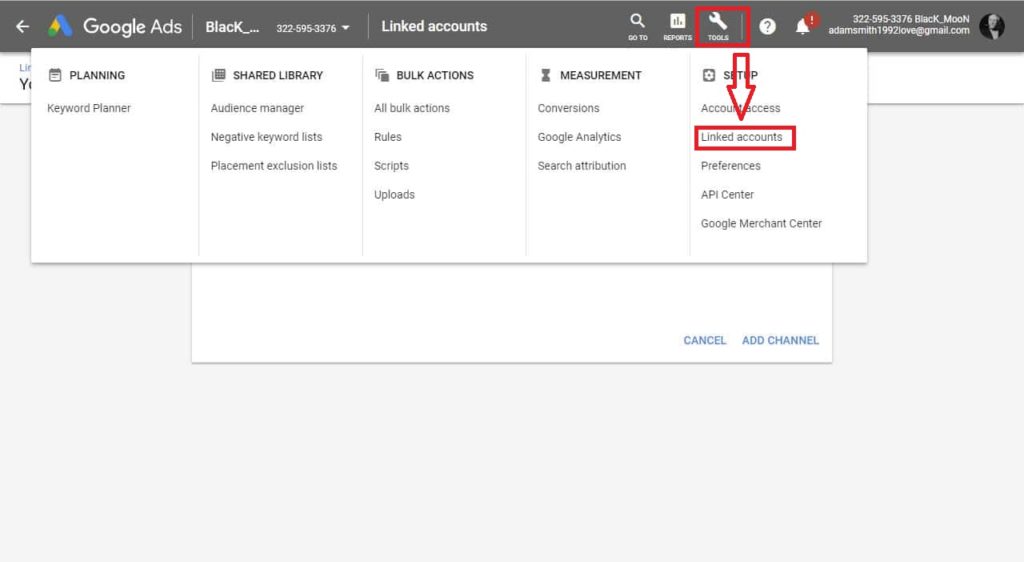
Step – 1: click on the Tools and then click on Linked Accounts
Click on Linked Accounts, then select YouTube.
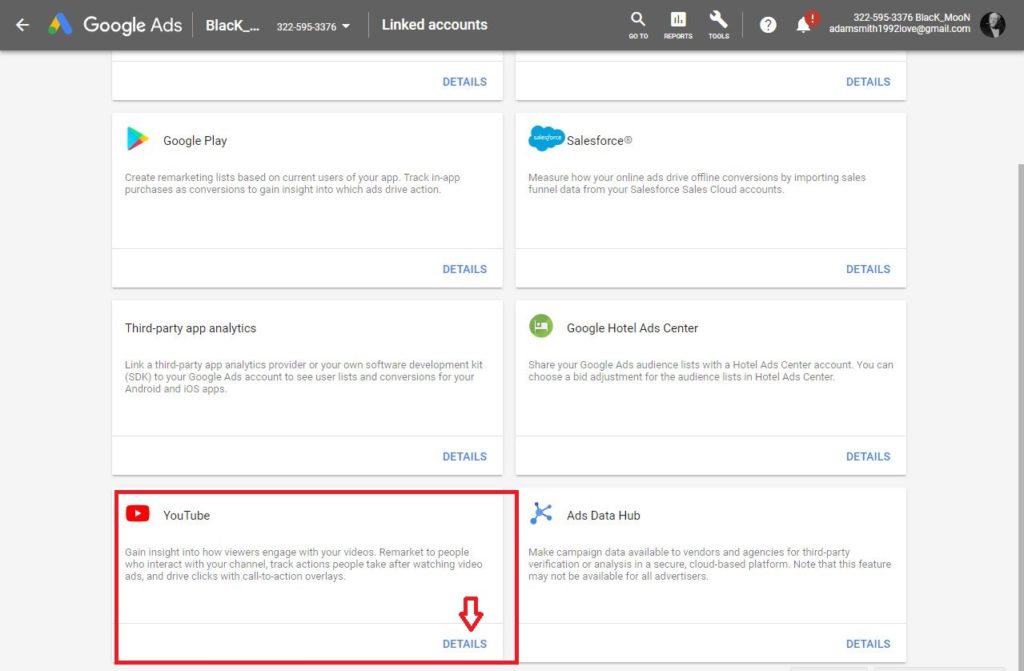
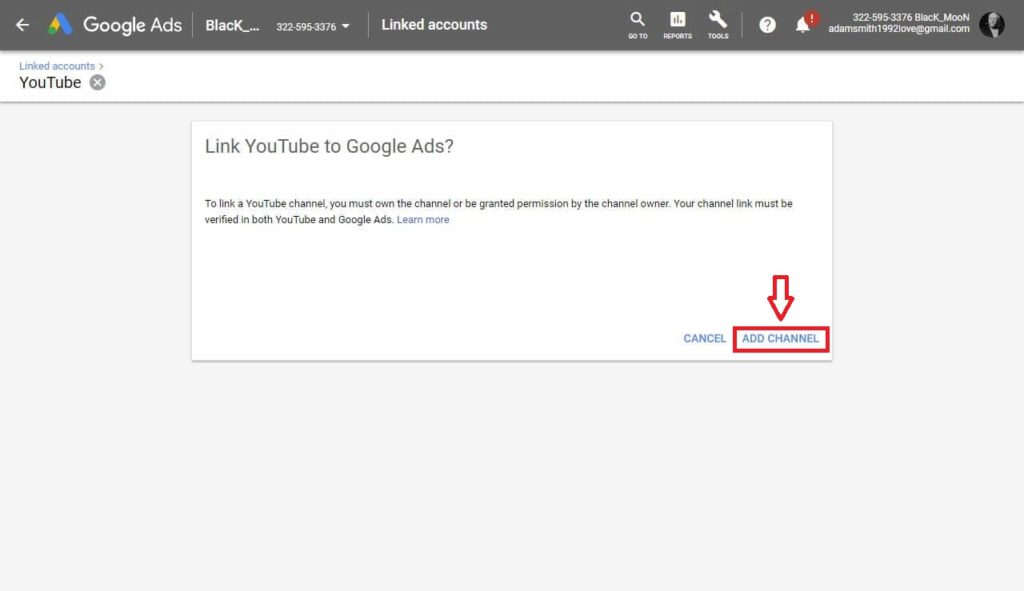
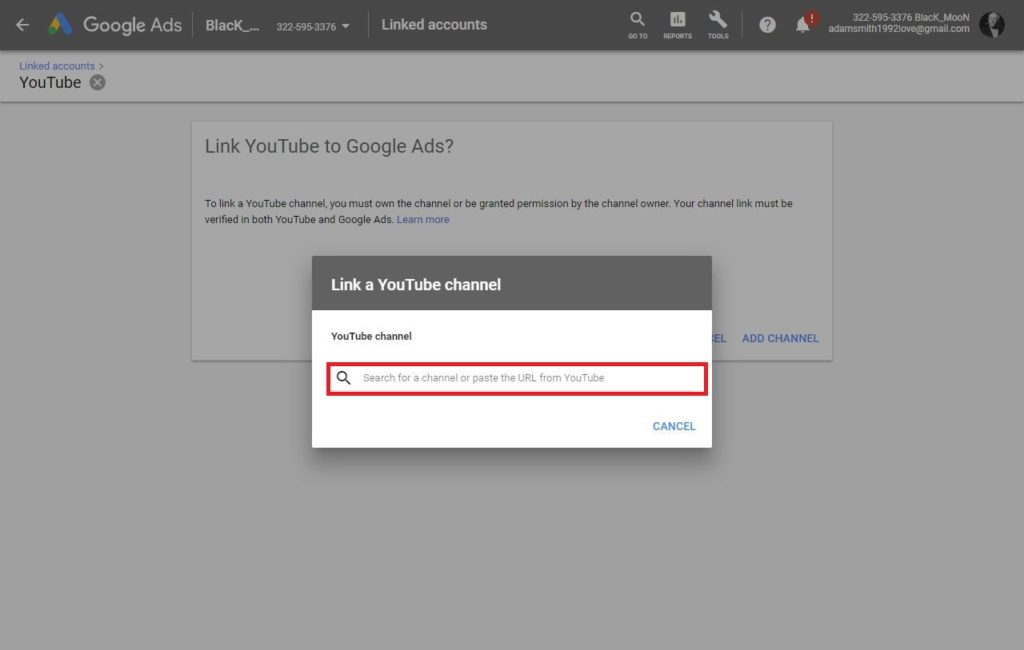
Follow the easy instructions on the screen to complete the link.
2. Setting up your Ads Campaign
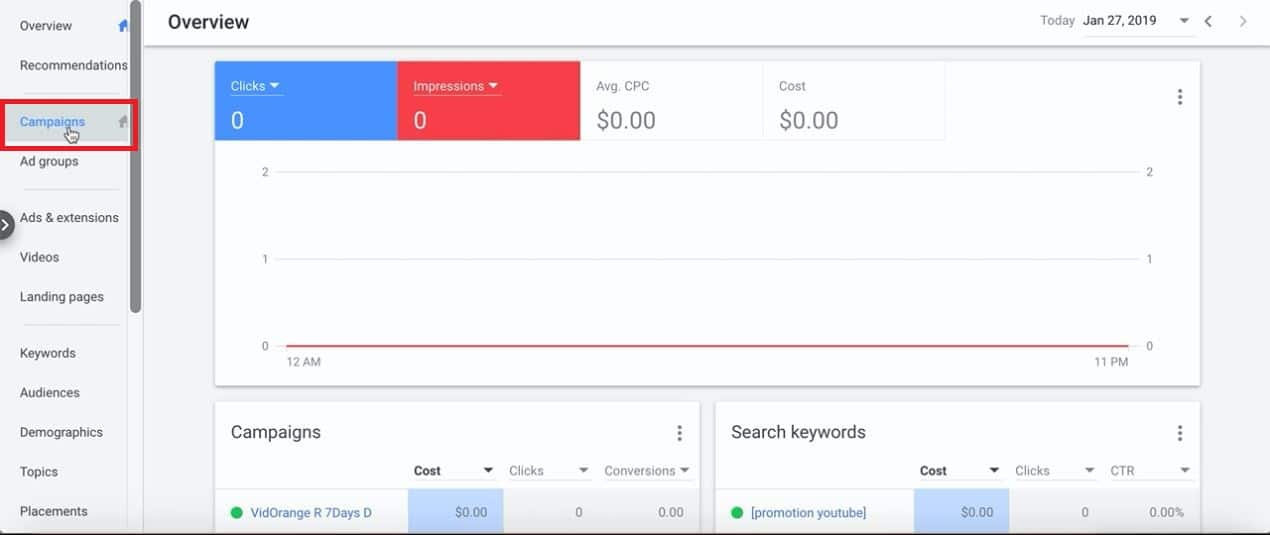
On the left hand column, click on Campaigns then click on the plus (+) sign that you will see in the blue circle.
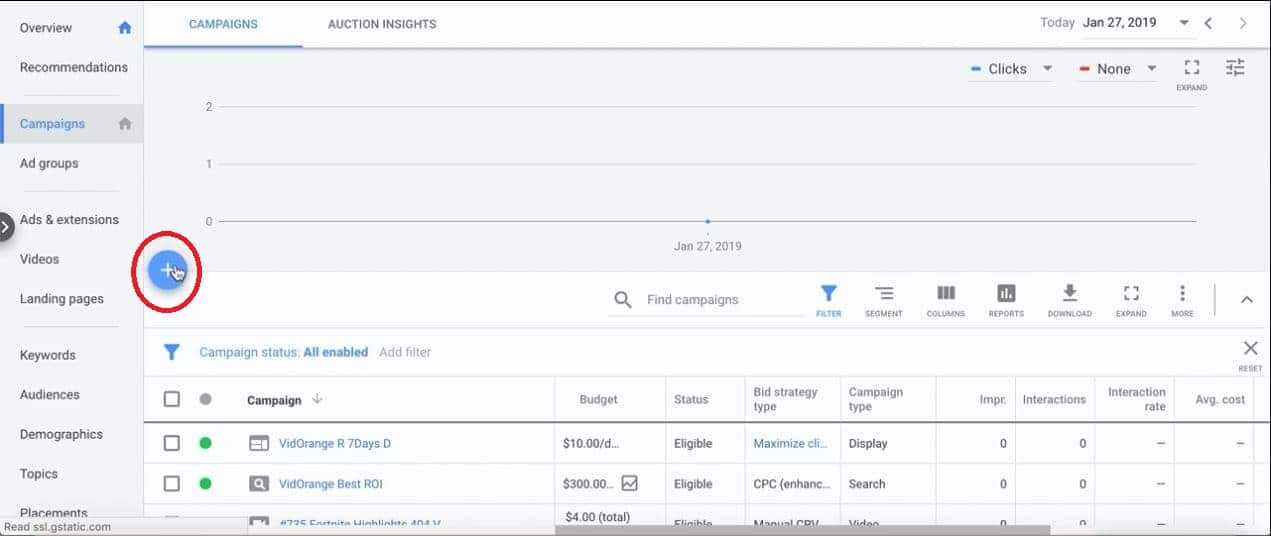
On the menu that appears, select New Campaign. On the Campaign Type prompt, select Video Option.
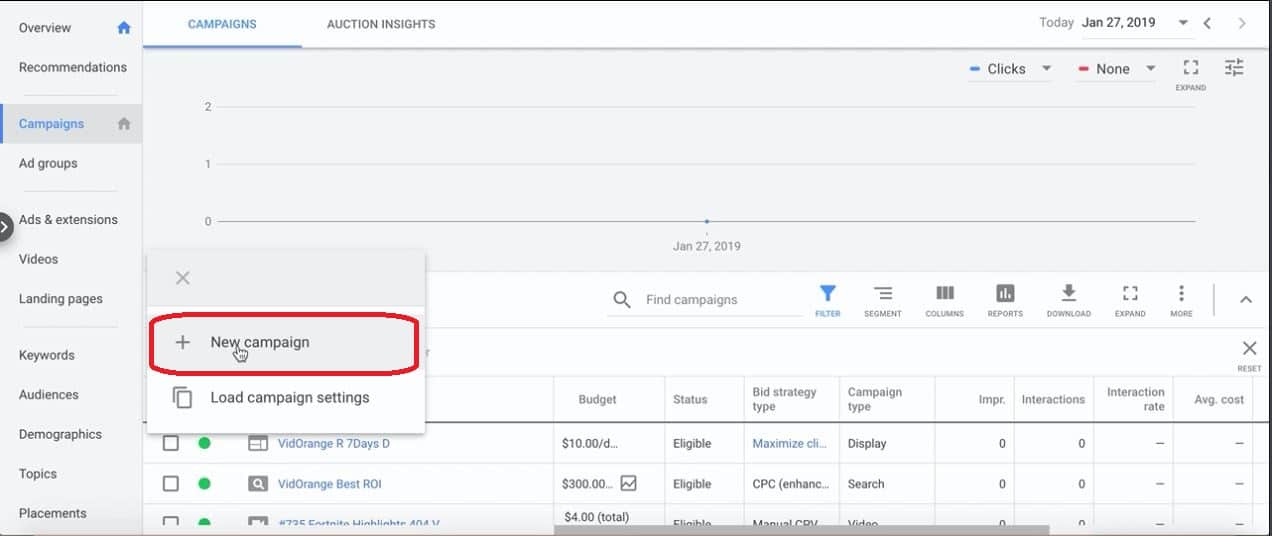
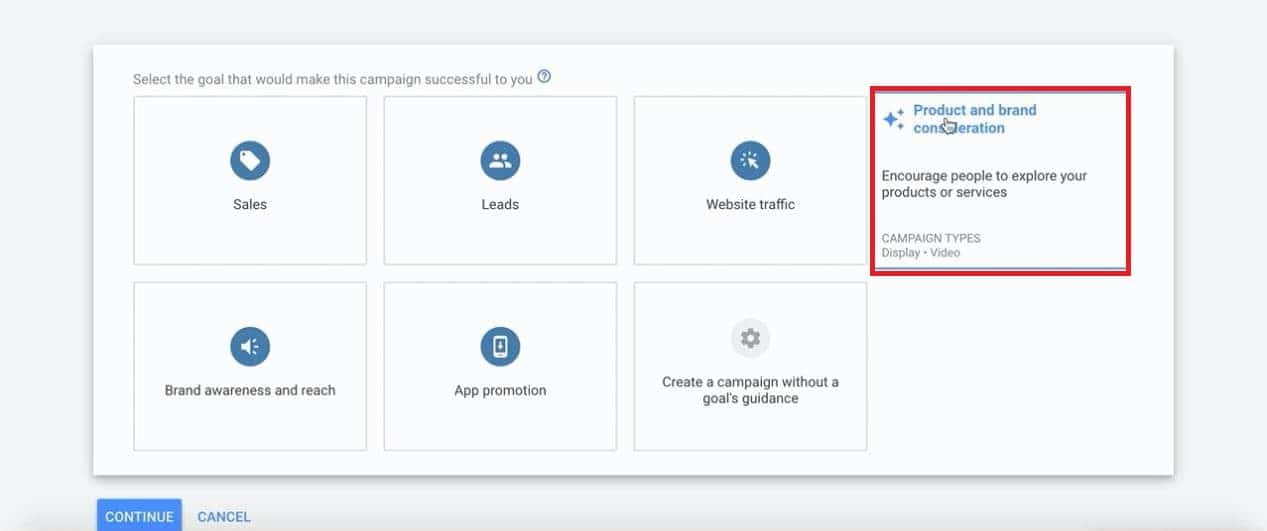
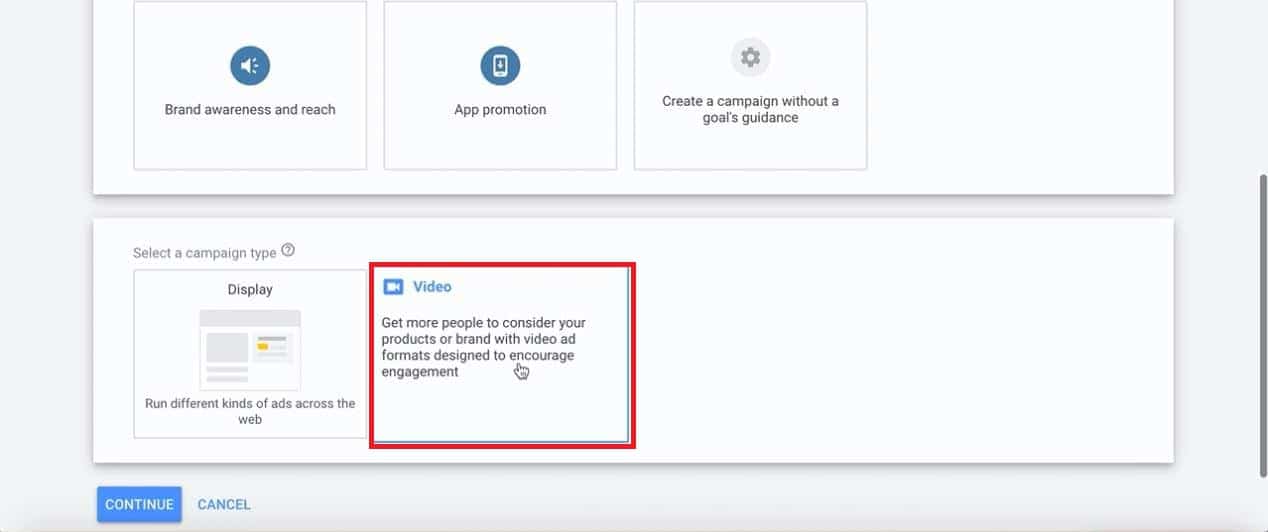
The next step is now choosing goals for your campaign. You can select either of these two:
a. Product and Brand Consideration
When you choose this goal, your ad will appear in search results. This is the ideal goal to choose if you want to promote a product or service to prospect customers.
b. Brand Awareness and Reach
You will spend less on this goal, but your ad will not appear in search results.
The aim of this goal is to reach many people at a low cost.
This goal is ideal if you only want to grow your viewership and number of subscribers.
3. Set your daily budget
Before you proceed, first assign your campaign a name. Any name will do, as the aim is only to distinguish this campaign from others that you might create.
Once you are done with that, set a daily budget that you can easily afford, like $5 daily. As you will notice, the standard delivery method is set as your default.
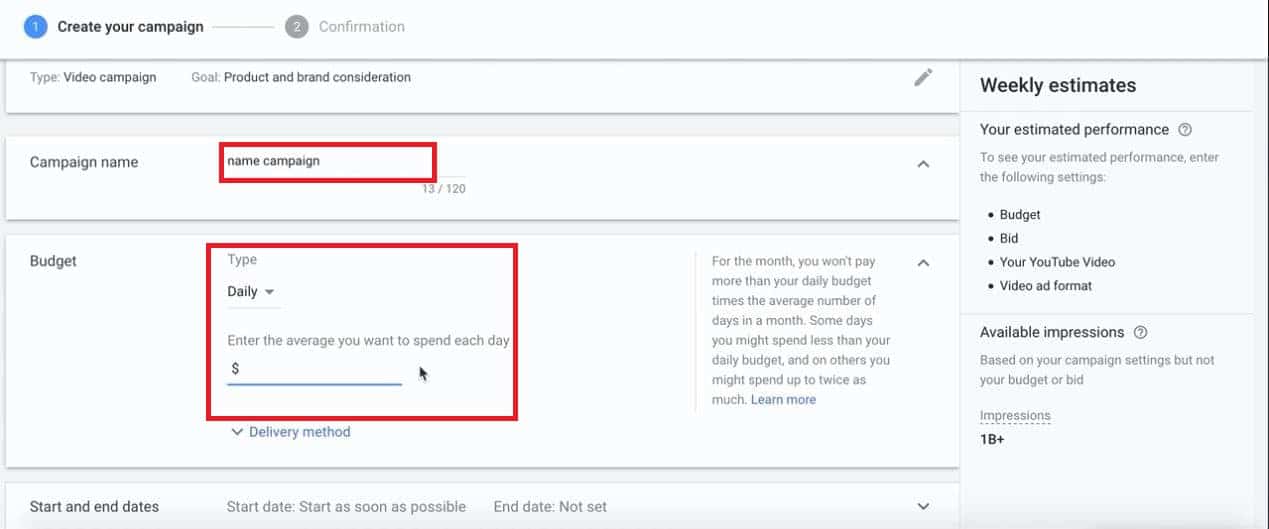
This delivery method keeps your ad showing the whole day. You can change to accelerated methods that shows your ad mostly during the beginning of the day.
On frequency capping, we recommend that you select a maximum of two impressions per day
4. Clear Video Partners on Google Display Network
You will find this feature on the Networks area. Clear the checkbox on Video Partners on the Display Network.
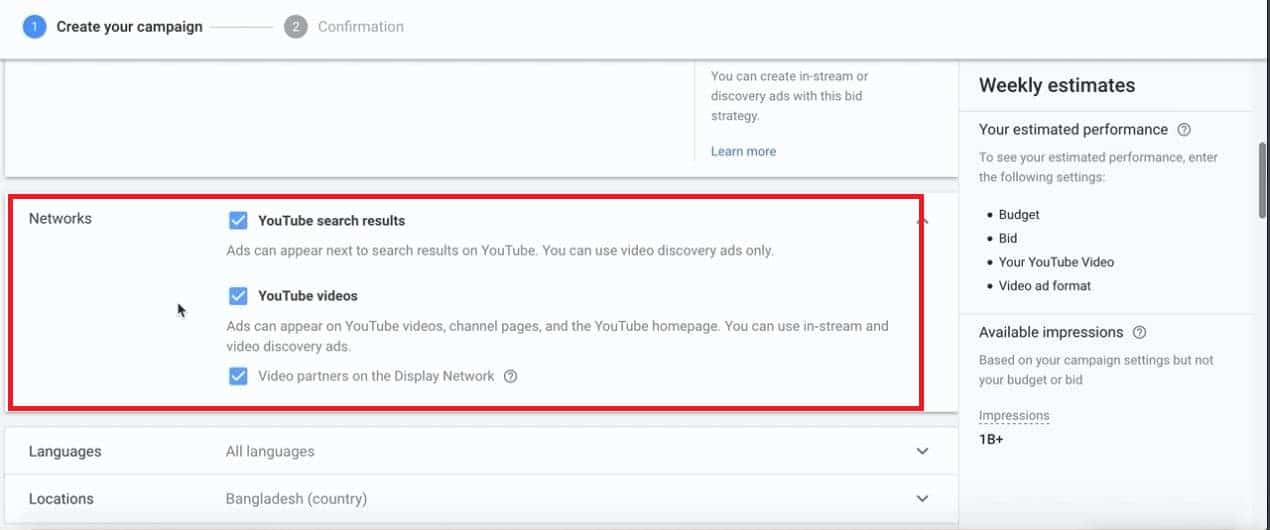
Why is this important?
By choosing not to show your ad on Google Display Network, you are basically preventing your ad from appearing on irrelevant sites.
This means that your bidding strategy is focused on a target purpose which is maximum CPV (Cost Per View).
If, however, you choose to show your ad on the Google Display Network, your bidding strategy will be on maximum CPM (Cost per Thousand Impressions).
5. Choosing Your Target Geographic Location
This totally depends on you and your target audience. Choose the appropriate language(s) and location to narrow down to people you want to reach.
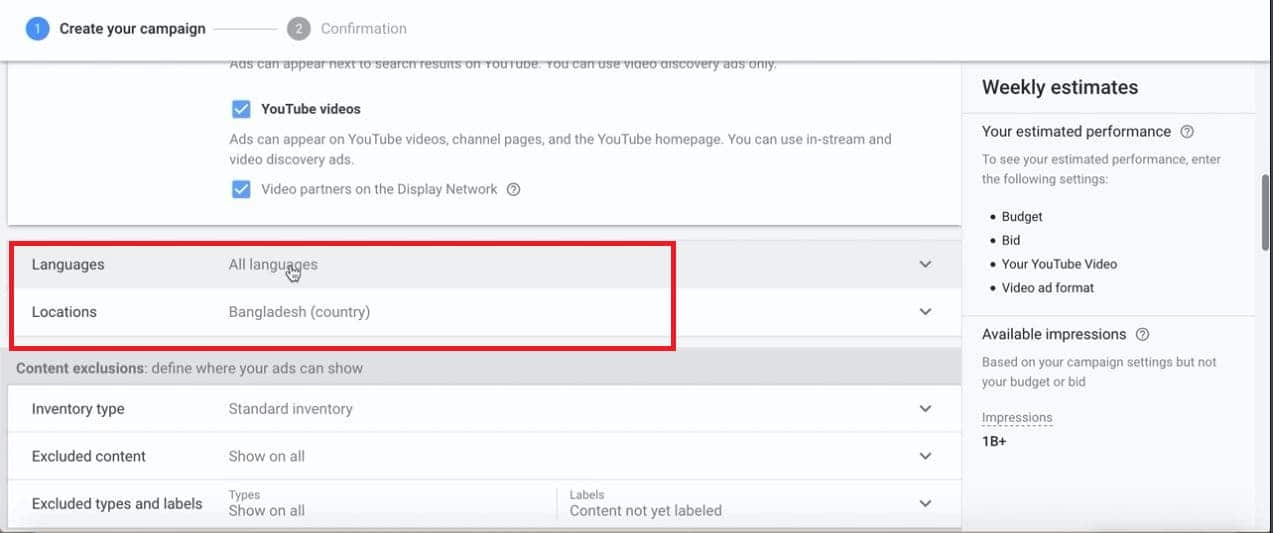
You can either choose a single country or a number of them, according to your preference.
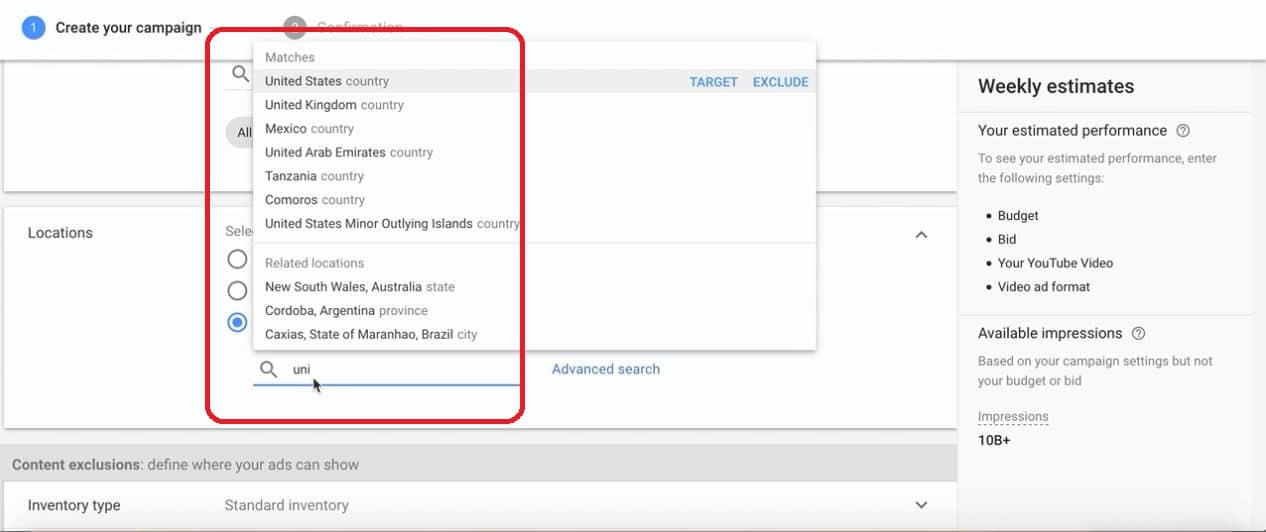
6. Organizing Ad Groups and Creating your fist ad
Since you want as many people as possible clicking on your ad, have your target keyword in the headline or title.
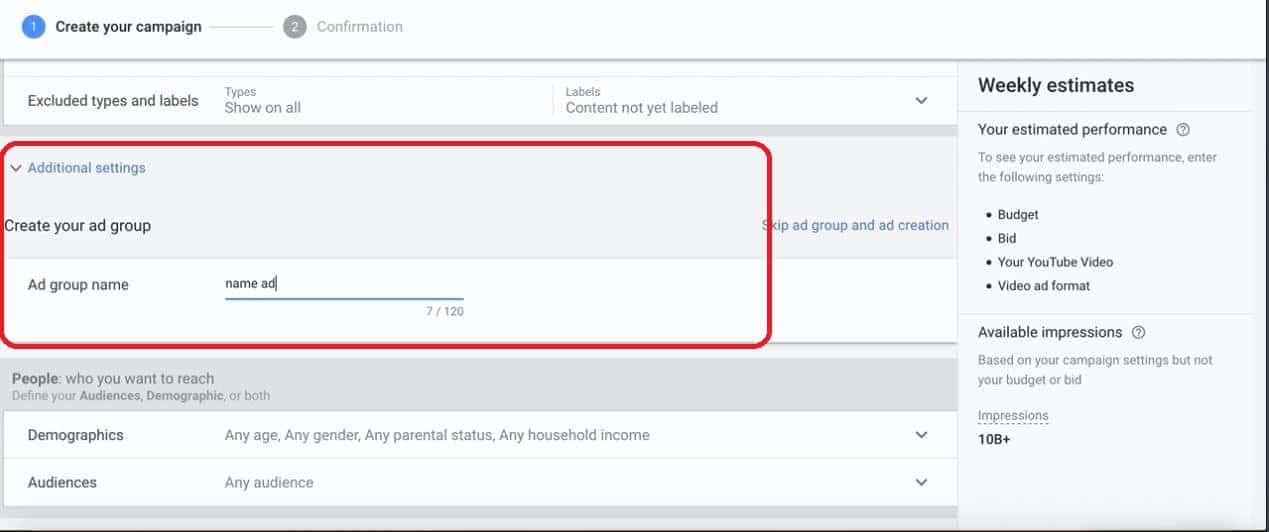
Be specific and succinct in your headline because you only have 25 characters to utilize.
As for the second and third lines, the 35 characters will allow you to include more words. Ensure the display URL redirects clicks to your site.
7. Inserting keywords
Begin with a handful of the most important keywords. After you have pasted a set of keywords, add either plus signs (+), and quotes (“ “) so that you can tell how many searches you will get.
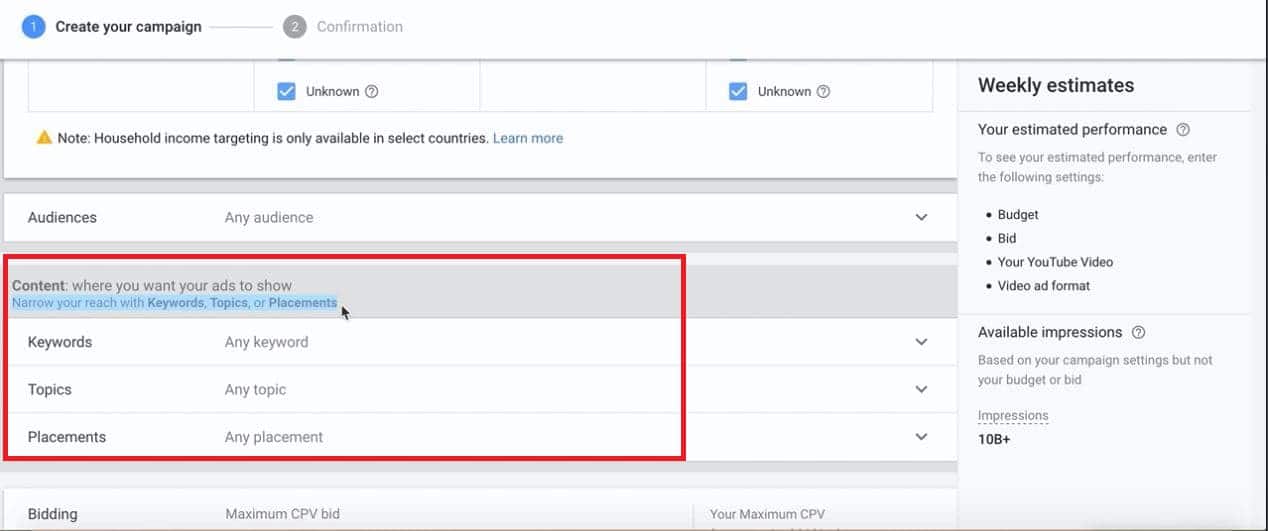
8. Set the maximum cost per click/default bid
Note that each keyword functions as an individual market. This means you need to set a price for each. Bid only on low-cost keywords to maximize on the highest number of people.
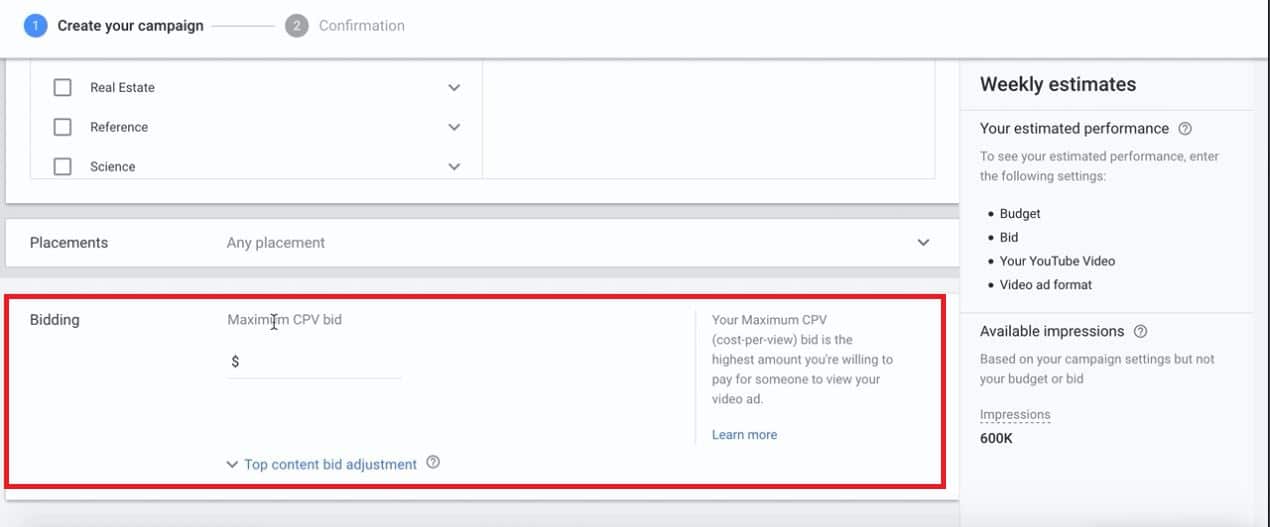
9. Check whether everything is okay and you’re done
Go through your set up to ensure everything is as you wanted it to be. Review your keywords, bids, and budget just to be sure and finish by entering your billing information.
Tips for Running a Successful Google AdWord Campaign
i. Narrow down your bids to specific Geo-locations
You are more likely to make desired profits if you narrow down your bids and focus your budget on specific Geo-targets.
It is always important to consider your customer’s physical location so that you can narrow down your ads directly to their needs
ii. Make separate investments on mobile-optimized campaigns
These will definitely work because of the current smartphone craze and the likelihood that most of your target customers will be using a mobile device to search for your keywords.
The good news with CPC for mobile is that they can be as much as 25% lower in cost as compared to desktop campaigns.
iii. Add more relevance to your landing page
The fact that you are redirecting ad clicks to your landing page means that the content there should be as customer oriented as possible. This will help convert visitors into sales.
That is generally how AdWords works. If you think it is complicated or are new in the game, we got you covered.
At VidOrange.com, you will be able to work alongside a Google AdWord Campaign manager. Apart from running your Ads for getting legit YouTube Views, SEO and Campaign experts will leave your business in demand both locally and internationally.
How to Run a Facebook Campaign for Your YouTube Videos
Did you know that every day, 1.49 billion people log onto Facebook? Well, now you do.
This presents a very huge marketing opportunity for businesses that advertise on Facebook. If you haven’t got the point yet, it is time to launch your big Facebook campaign to promote your YouTube videos.
If you want to convert your Facebook visitors into YouTube viewers and subscribers, you have to do more than just post good quality videos.
Facebook is one of the top sites to promote YouTube videos.
The following is a step by step method of setting up a Facebook campaign for your YouTube videos.
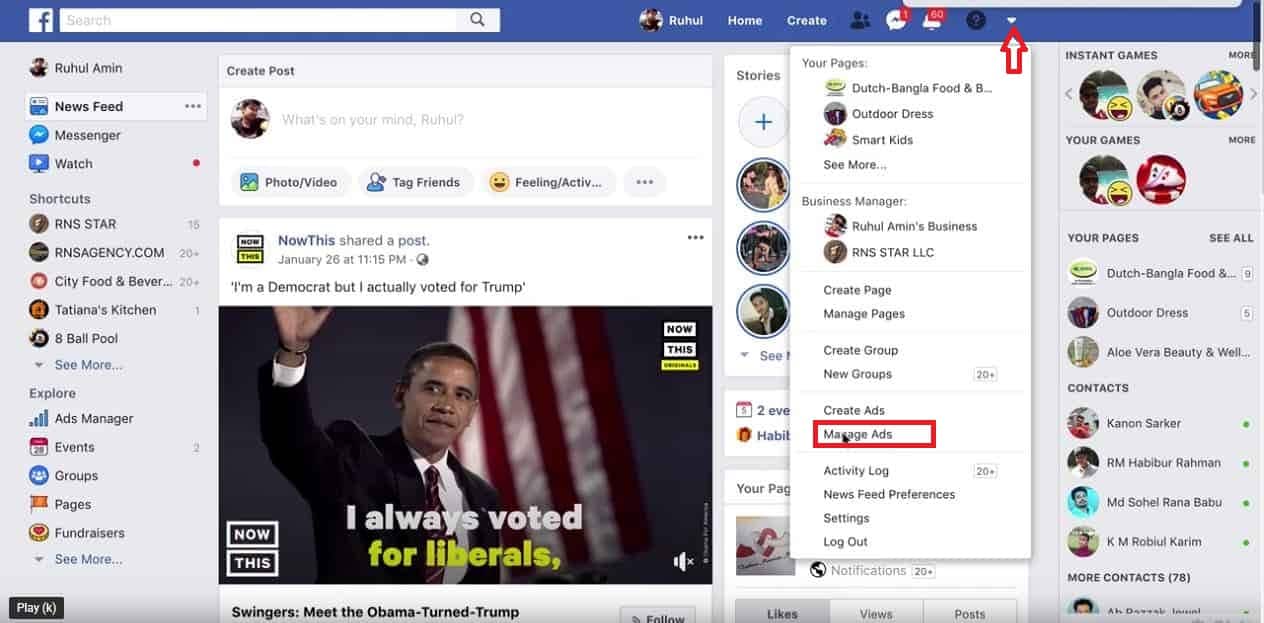
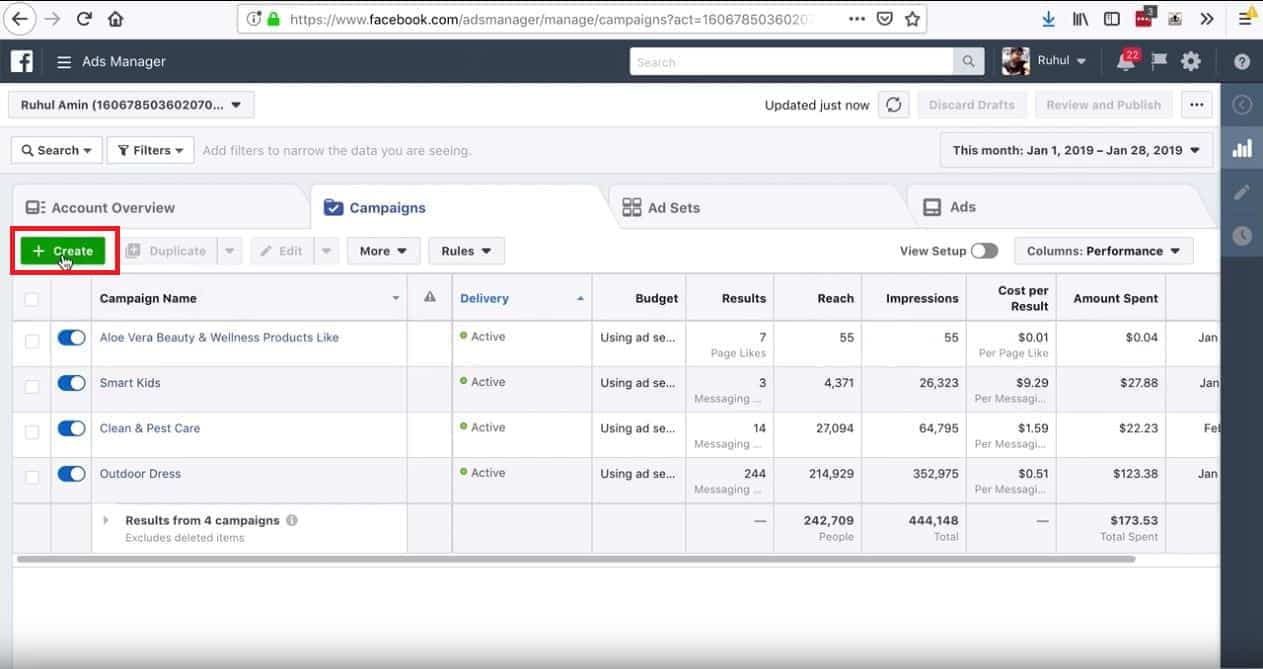
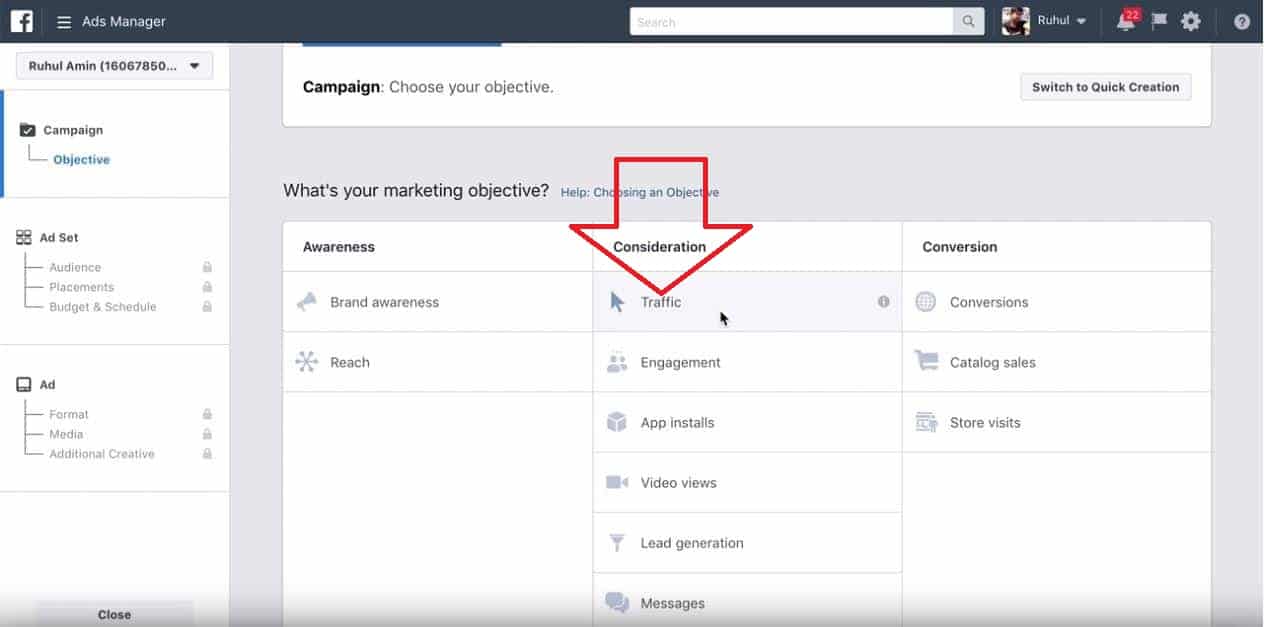
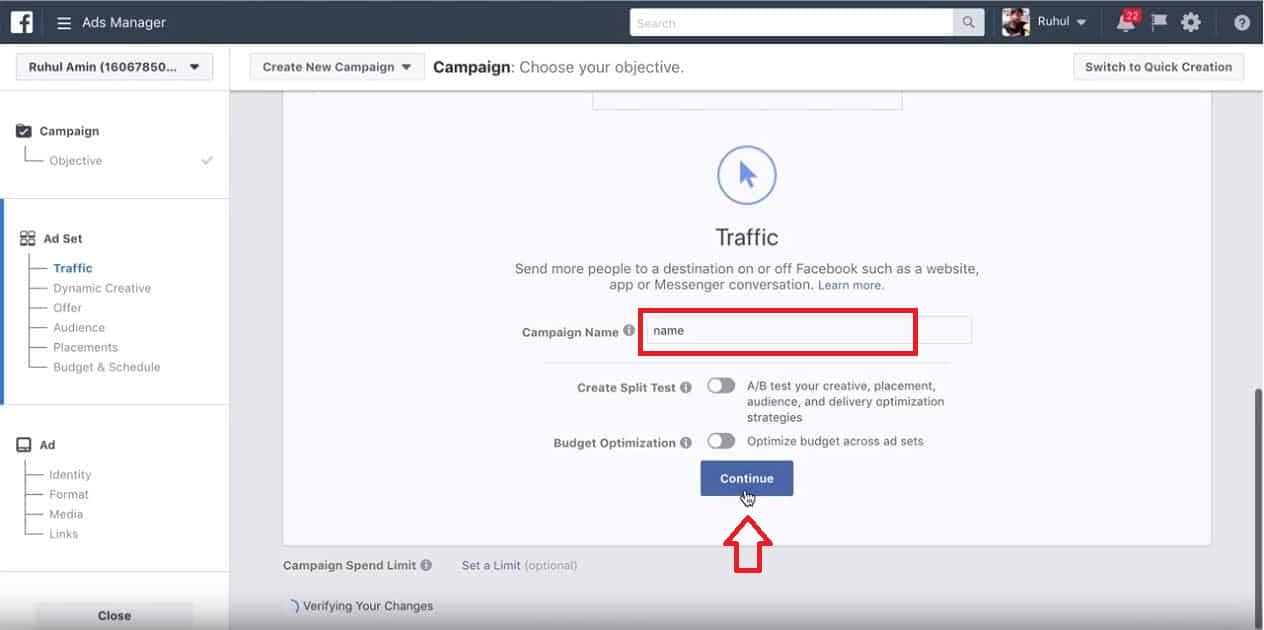
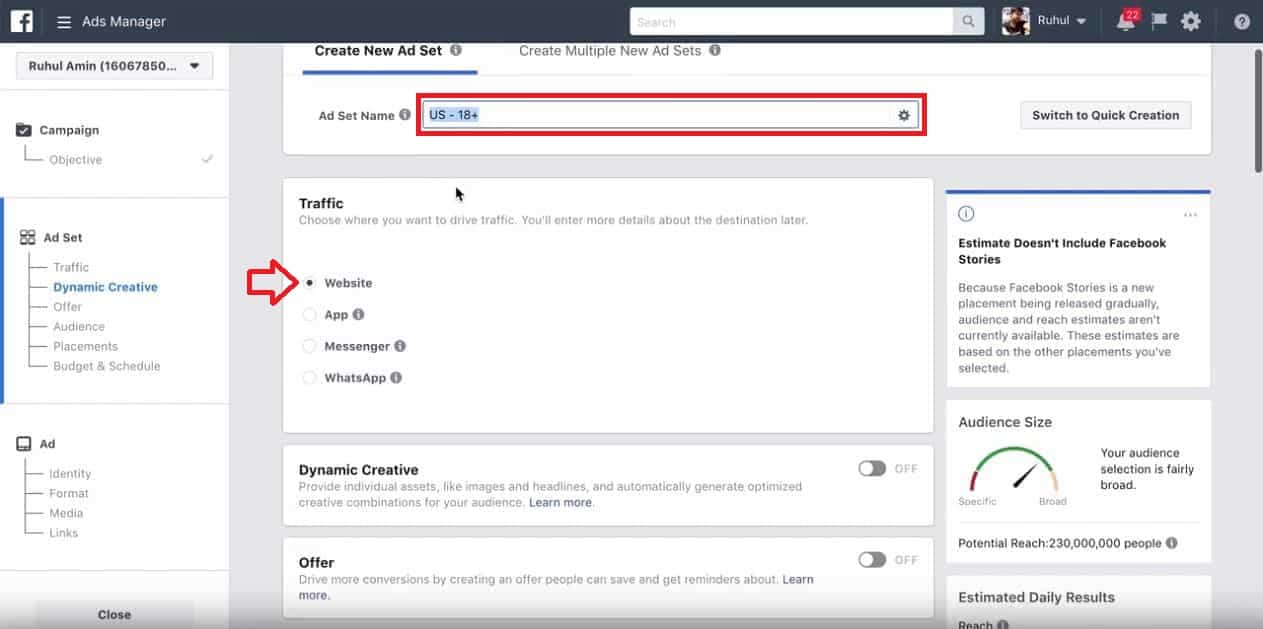
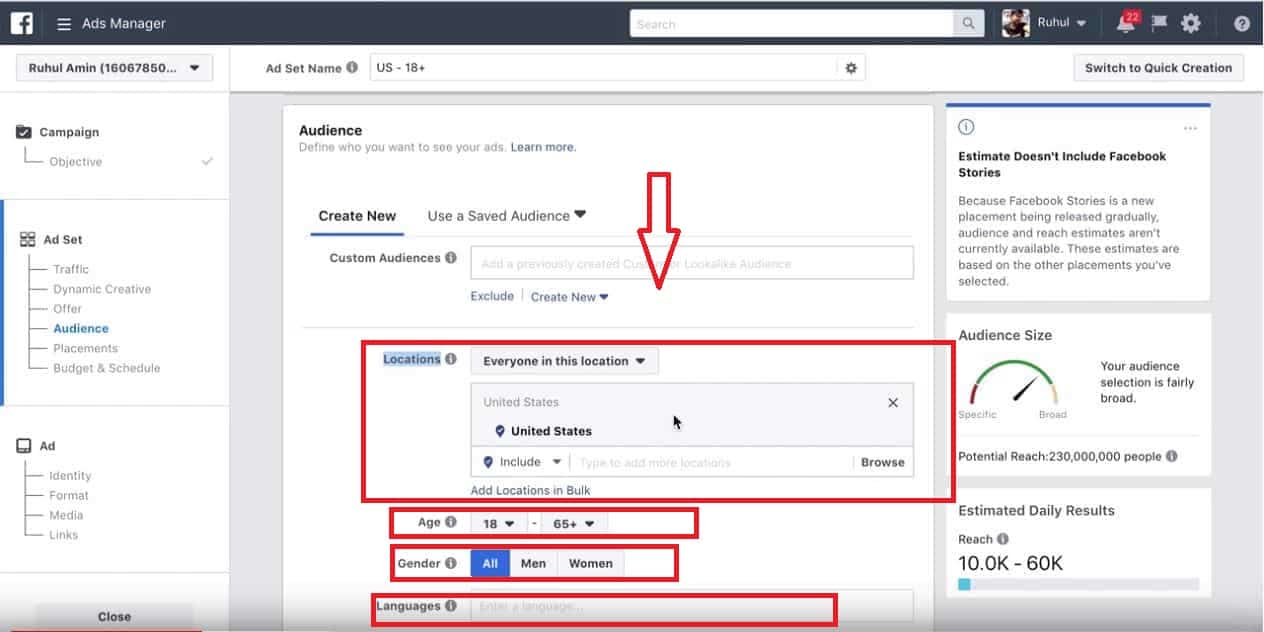
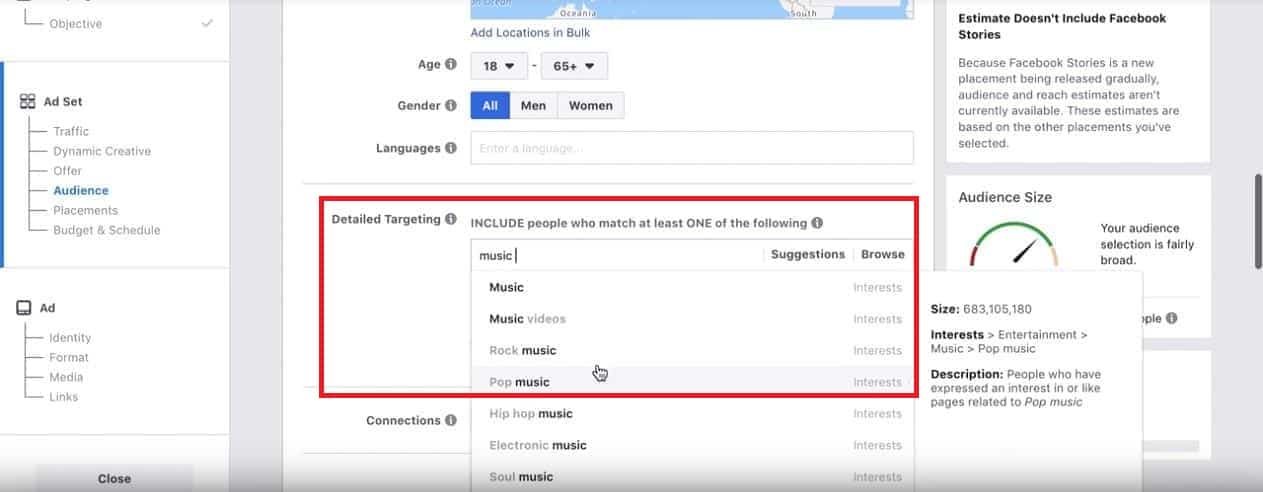
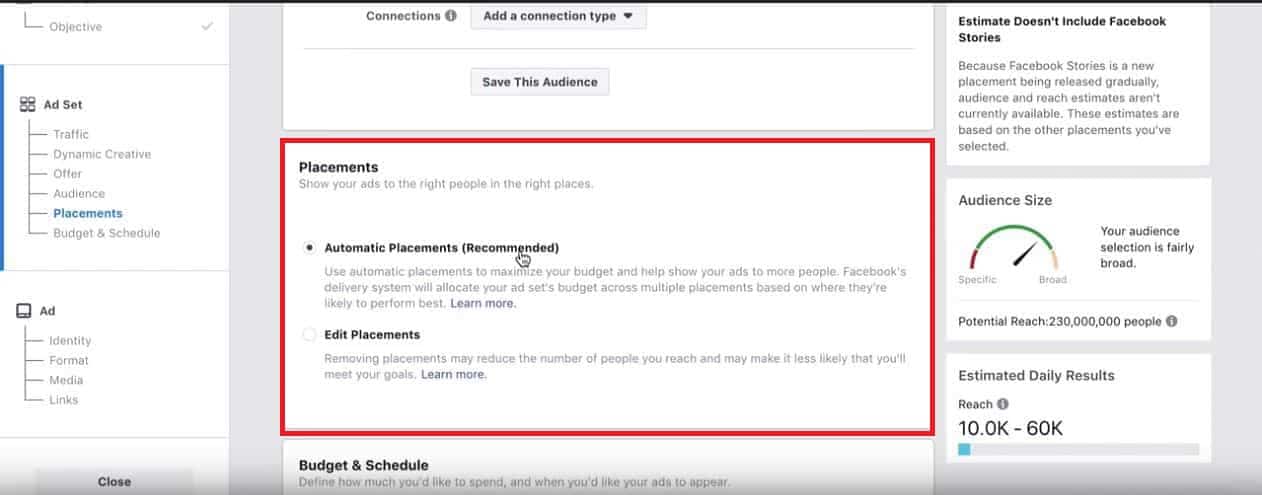
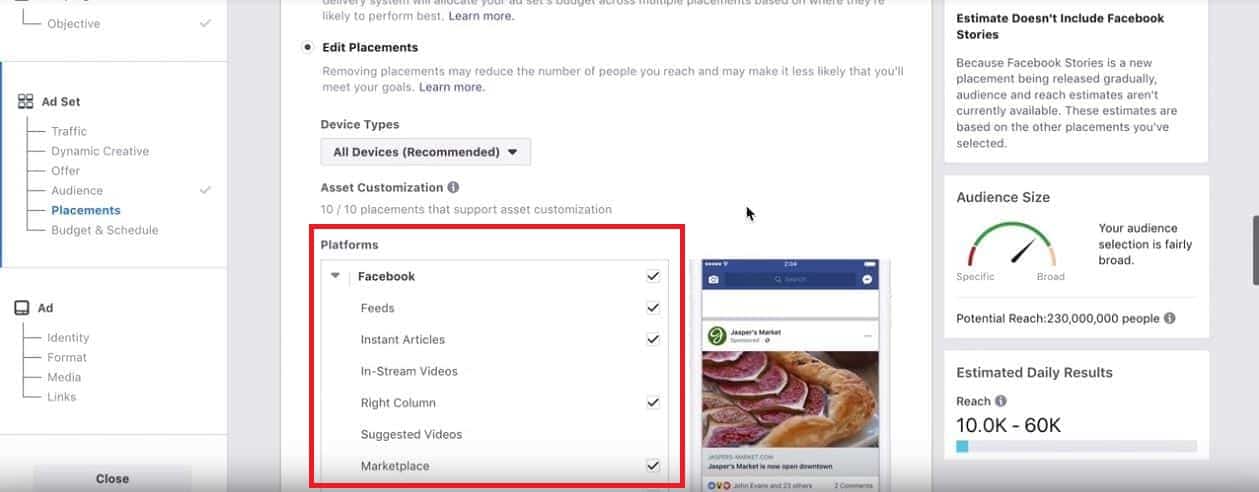
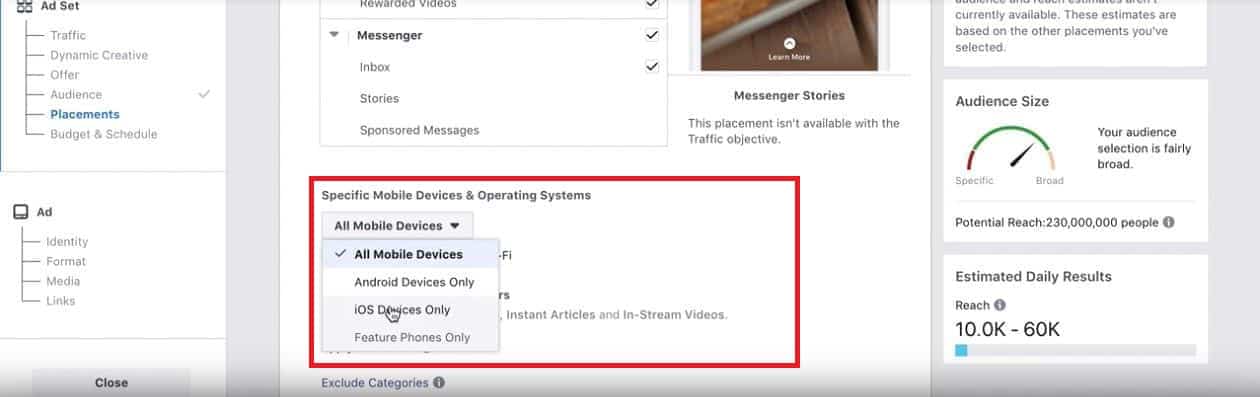
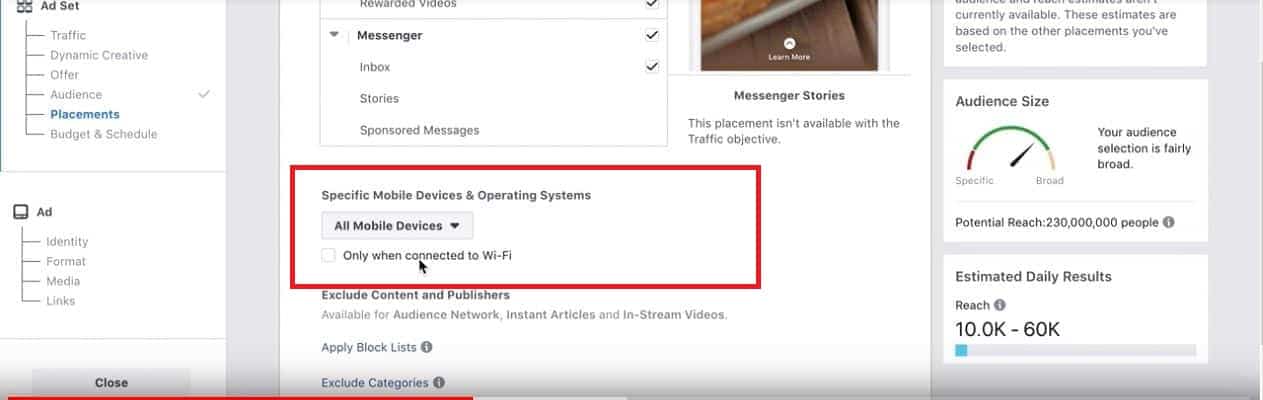
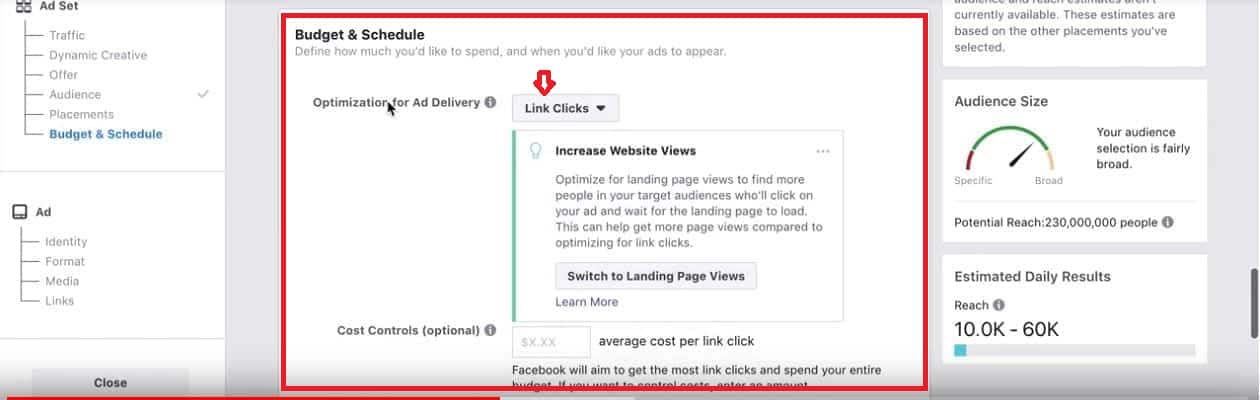
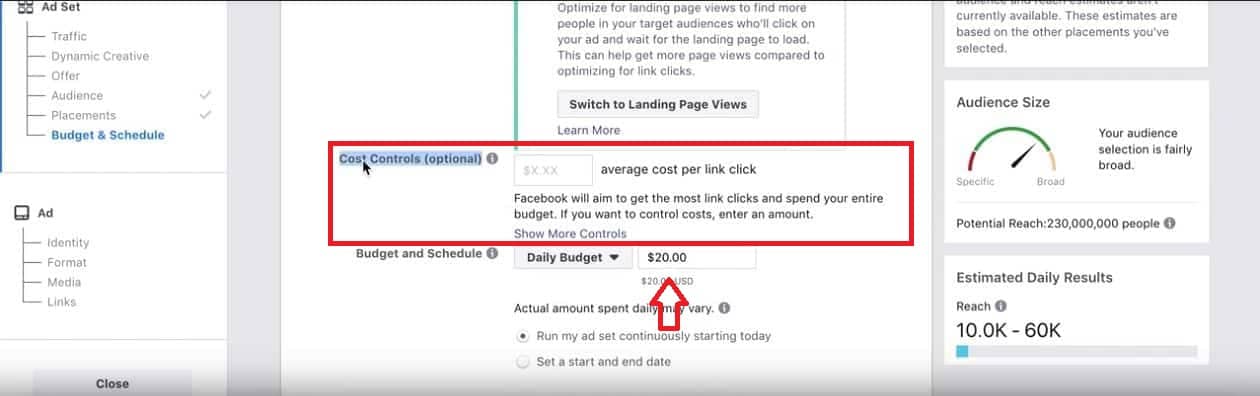
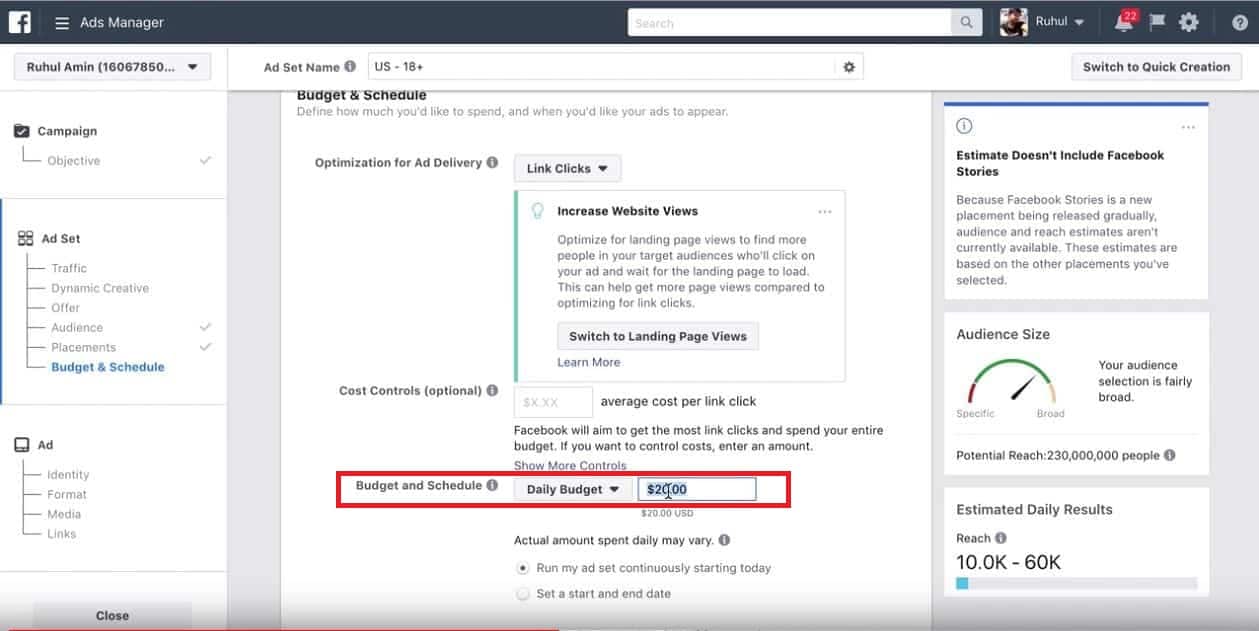
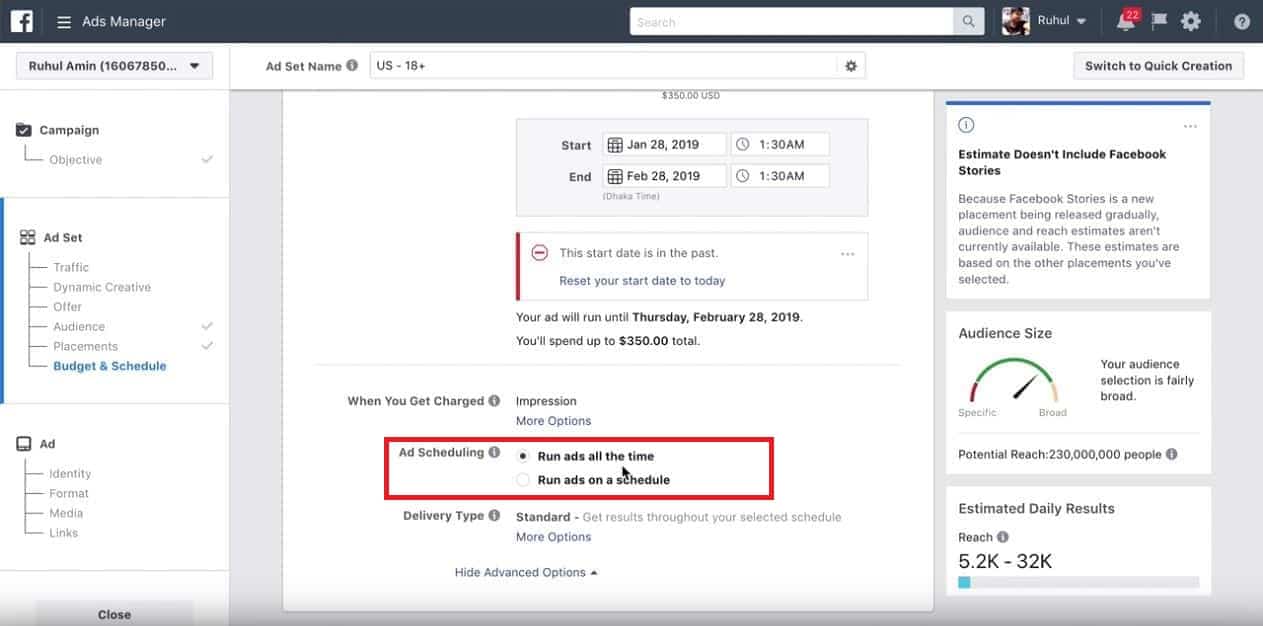
1. Set a goal first
You can either select Awareness (for maximum reach and brand awareness), Consideration (for lead generation, maximum traffic, engagement, and video views) or Conversion (for product catalog sales, conversion and site redirections).
Browse through each of the goals to find which one suits you best.
2. Know and specify the audience that you are targeting
What is your share out of the 1.49 billion daily Facebook users?
Facebook offers you three choices to start from. You can choose to target everyone on Facebook, People connected to your page, or choose a custom audience.
You can even choose the age brackets and education levels of your audience.
3. Make use of high quality and attractive videos
Get creative with the videos you use to get the most out of them.
To work seamlessly with Facebook, make sure your video has fewer words.
If you want to take your game higher, use a Facebook video that doesn’t rely so much on audio because Facebook shows mute videos by default.
The images and/videos you choose to use should always be relevant to your goal.
4. Let your content remain relevant, always
Remember content is king. Make use of attention grabbers on the captions. Everything you upload should make the sense and be geared towards the achievement of your goal.
This is where your SEO skills kick in. Include attention grabbers and call to action statements but avoid sounding desperate for whatever you are looking for.
5. Avoid sounding like an ad
Make your video uploads look and sound like valuable information that ordinary people can use and avoid selling yourself out as an advertiser.
6. Conduct a pilot test
We can also call this A/B split testing. This will tell you what works and what doesn’t. Begin by testing videos and copy/captions or subtitles.
Take out the ads that show the highest cost per click and single out only the ads that are effective.
7. Install and configure conversion pixels
These will help you track leads for re-marketing or just staying on the loop for your customer’s needs.
Facebook conversion pixels are very vital when it comes to planning your next big move on the campaign and should therefore not be ignored.
8. Proceed with re-targeting
Do not stop after you have set up a single Facebook campaign. There are still more people that could visit your YouTube page for more views.
Repeat the target process and learn from past results to make your campaign better every time.
Tips for Running a Successful Facebook Campaign
i. Be budget savvy on Facebook campaigns
Though it is pretty easy to use Facebook as one of the top sites to promote YouTube videos, don’t put all your money in it.
You can consult Facebook campaign experts on this to stay safe. Please don’t get me wrong, running a Facebook ad campaign is beneficial.
It is, however, important to note that though it is cheap to use Facebook to promote your YouTube video, the Return On Investment (ROI) is not so high.
ii. Watch your competition
To maximize on a Facebook campaign, check what your competitors are doing and do improvise their strategies.
You could call it stalking, but in business, we call it staying ahead of your competition.
iii. Read and understand the mind of your customers
If you want to know what drives your customers to make some decisions, you’ve got to get into their minds.
The easiest and most non-invasive way of doing this is by reading psychology books and articles to know how customers respond to marketing strategies.
One of the books you can begin with is “Influence: The Psychology of Persuasion.”
In the event that you might need additional expert help with setting up and managing your Facebook campaign for YouTube, visit vidorange.com today and we will assign you a dedicated Facebook Campaign Expert.
How To Run a Successful Instagram Ad Campaign for Facebook
Instagram is currently the best social media platform to run ads in form of visual media.
You might be running your own Facebook ad campaign, but you are missing out on a whole world of opportunities if you don’t incorporate the power of Instagram to it.
Here is a step by step guide on how you can set up Instagram ads for Facebook using Facebook Business Manager.
Remember that your Instagram and Facebook accounts must be linked.
1. Set out an objective
To open the ads manager on Facebook Business Manager, go to (+ Create and Manage”).
Since Instagram ads can be limited to the kind of objective you choose, you need to be careful here. Since you are mostly going to use images, you can set Brand Awareness as your objective.
2. Set your preferred audience
Be as specific as possible. Do not choose general populations that have been selected by default.
Instead, customize your own audience by checking through specific demographics. After you are satisfied with your target audience, now you can proceed to create your ad.
3. Create your Instagram ad
First, you have to choose an ad format that you think will be easy, to begin with. Browse through each ad format to be familiar with the specifications of each.
You can begin with a single image or video, but if you are bold enough, go for the carousel format. After you are done making the ad, click on confirm to finish.
That is how easy it is to create an Instagram ad for Facebook.
Whether you choose Google AdWords, Facebook or Instagram as your top sites to promote YouTube videos, the main aim is to grow your business.
It might have been a long read, but we feel indebted to help you. Better service provision means better lives and we are happy to help you make a difference in the world.
We welcome you to ask more questions on how you can scale your business even higher. Visit us today for the ultimate VidOrange experience.

![[ Paid Legit ] Sites To Promote YouTube Videos | Quick YouTube Promotion Tips](https://vidorange.com/blog/wp-content/uploads/2019/02/Vid-orange-15-min.jpg)


![[ 10 Powerful Ways ] to YouTube Channel Promotion – VidOrange.com](https://vidorange.com/blog/wp-content/uploads/2019/01/Vid-orange-desgin-9-min-300x225.jpg)
![[ 7 Free ] Ways to Promote Your YouTube Channel & Get Legit YouTube Views](https://vidorange.com/blog/wp-content/uploads/2019/01/Vidorange-5-update-11-min-300x200.jpg)